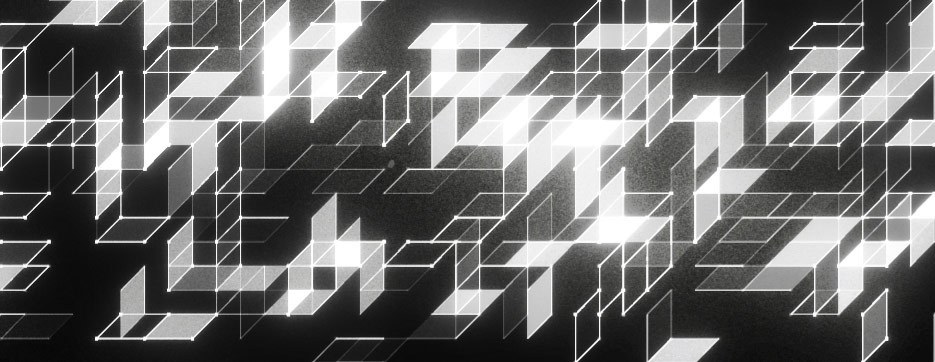
Mapping Toolkit 2D
- by Joanie Lemercier
- in blog
- posted December 27, 2014
The mapping toolkit is a series of tools for creatives, to create visual content for projection mapping.
It’s comes as a pack of patches / modules developed with vvvv.
MAPPING TOOLKIT – 2D
A tool to animate vector files (svg format), and simply produce visual content in realtime.
Points, lines and polygon animations are available.
Licencing:
MTK is free for non commercial use, but get in touch if you want to use it for a commercial project.
Check also vvvv licence
examples of use: projections onto origamis (project: paper and light)
———————————-
INSTALL
– install vvvv and its addon pack (vvvv 45beta33.3 32bits recommended)
– download MAPPING TOOLKIT 2D, unzip in the vvvv folder.
– run the app.
———————————-
TUTORIAL
– Select your svg file in the drop down list. Files are located in the content/ folder
– play with the sliders and buttons in the GUI window
– use the output for live projections, or use FRAPS to record the output.
———————————-
HOW TO MAKE YOUR SVG FILES
– FROM A VECTOR SOFTWARE
You can use illustrator, either full screen on your projector output to map directly, or with a picture on a locked layer as a reference.
Make sure you only use the line tool, and the Pen tool (but don’t use any curve).
If your SVG file doesn’t load up, open it in a text editor, it must contain: lines, polylines, polygons (paths are not supported yet).

– FROM A 3D SOFTWARE
In most 3D softwares, you can export a view from a 3D scene as vectors. In Cinema4D, you need to use the “Sketch and Toon” plugin to export to .ai format, and then use a vector software (try the great freeware: Inkscape) to save as .svg
Here’s a template for c4d with some material presets you could use. C4D_to_AI.zip
If you have any request for new functions and changes, feel free to leave a message in the comments below. Our studio is also available for custom software development.


Recent Comments